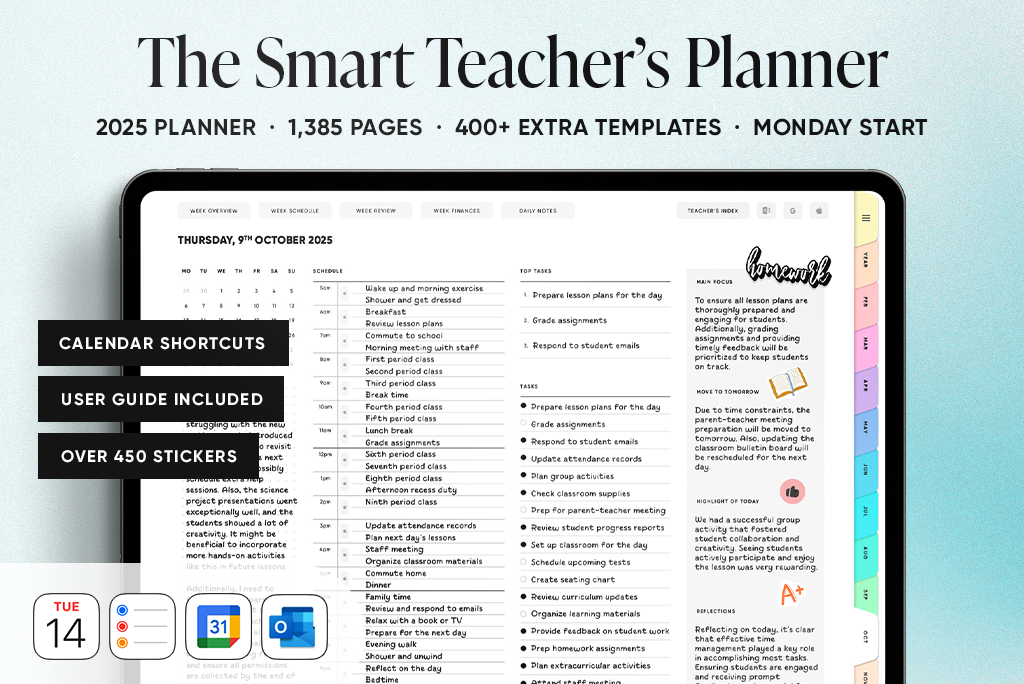
10% off
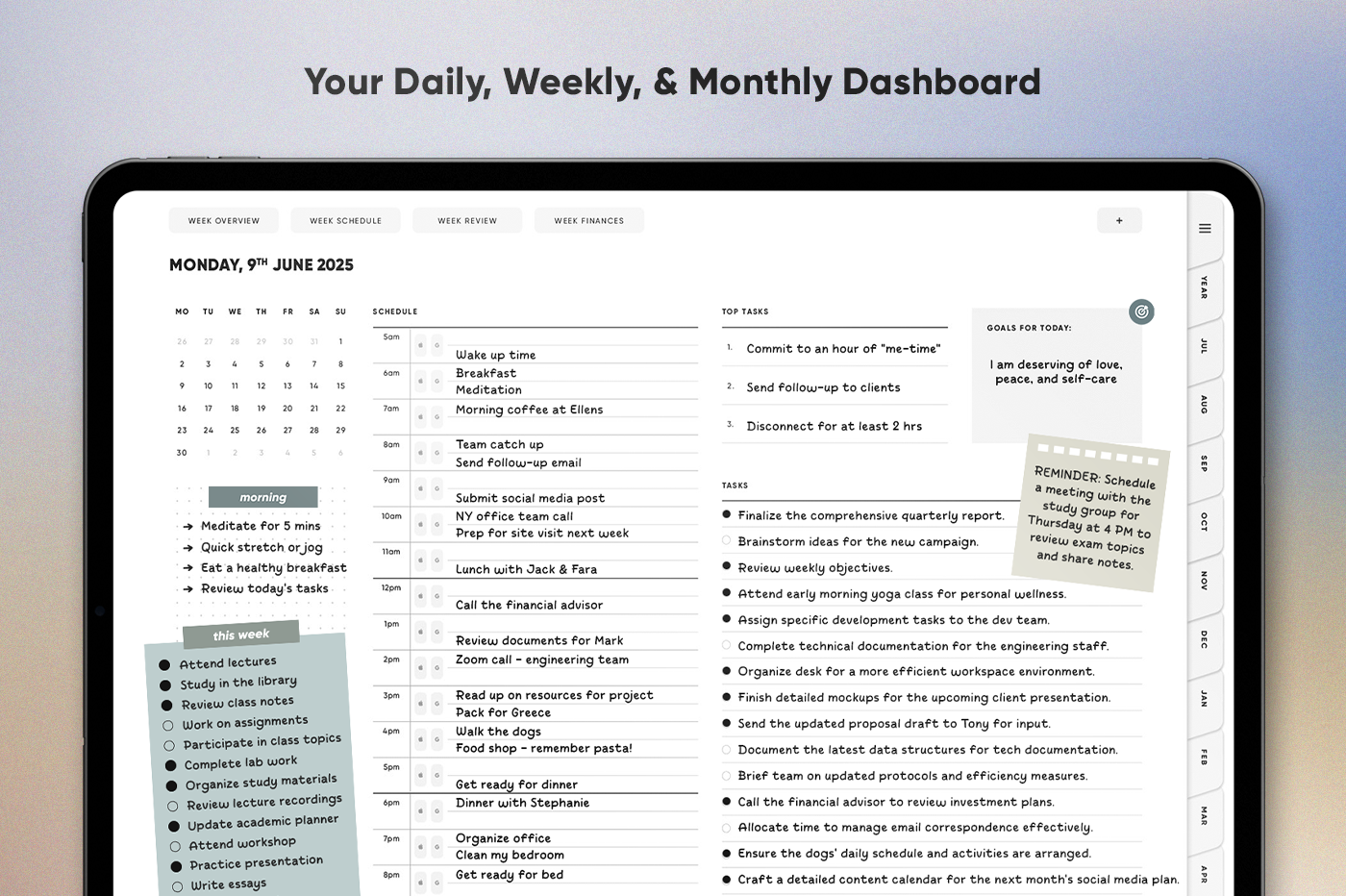
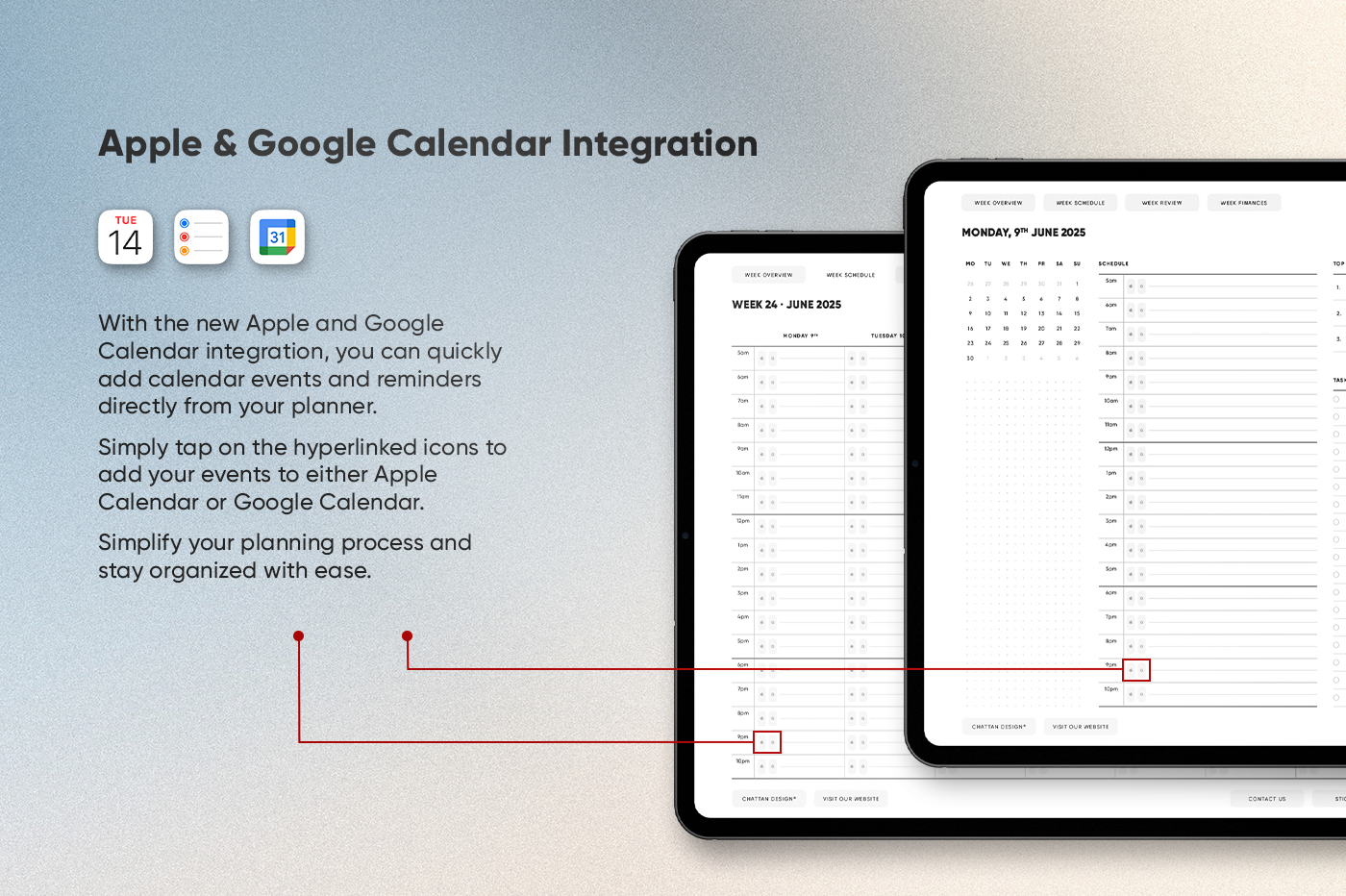
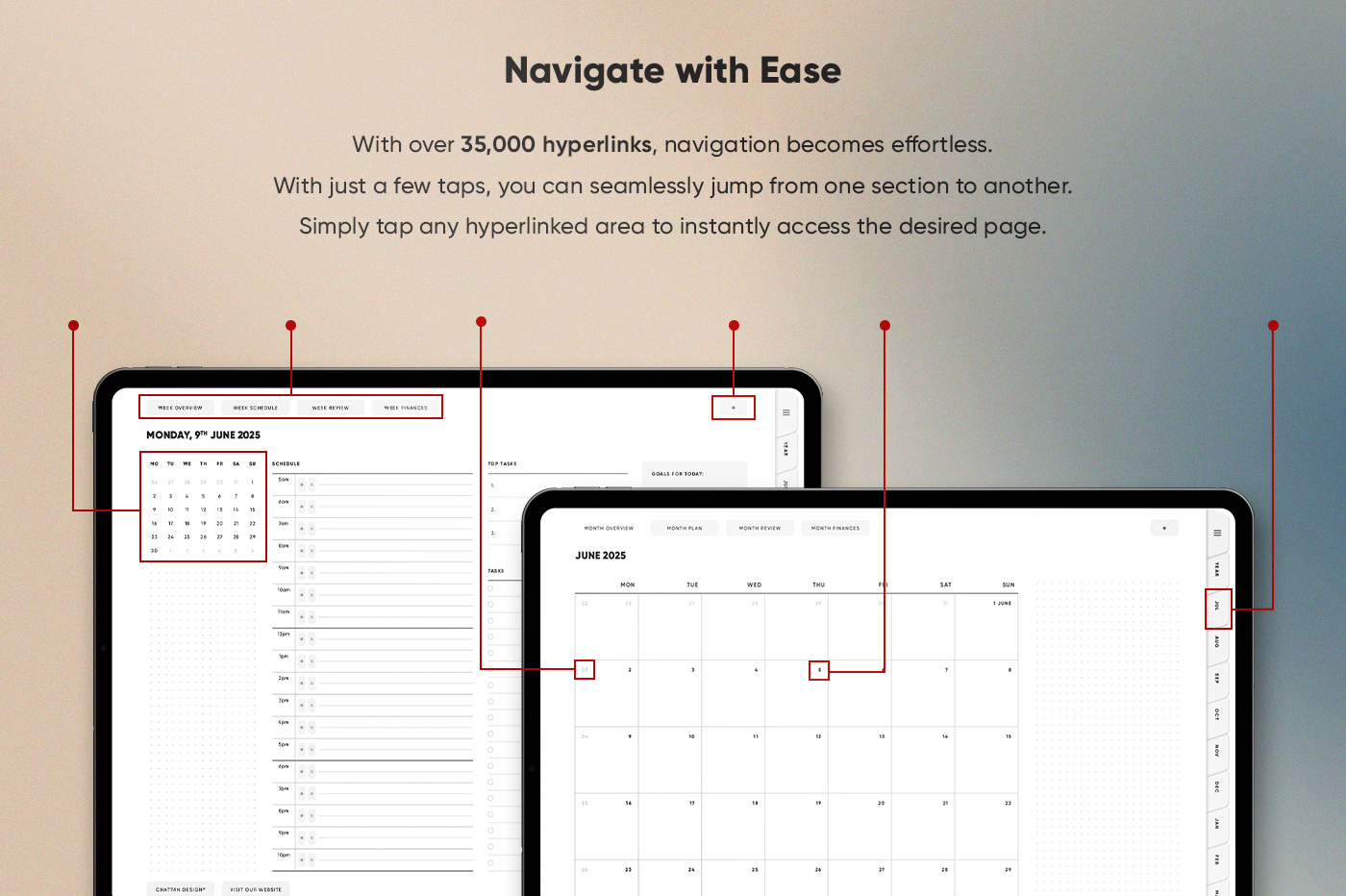
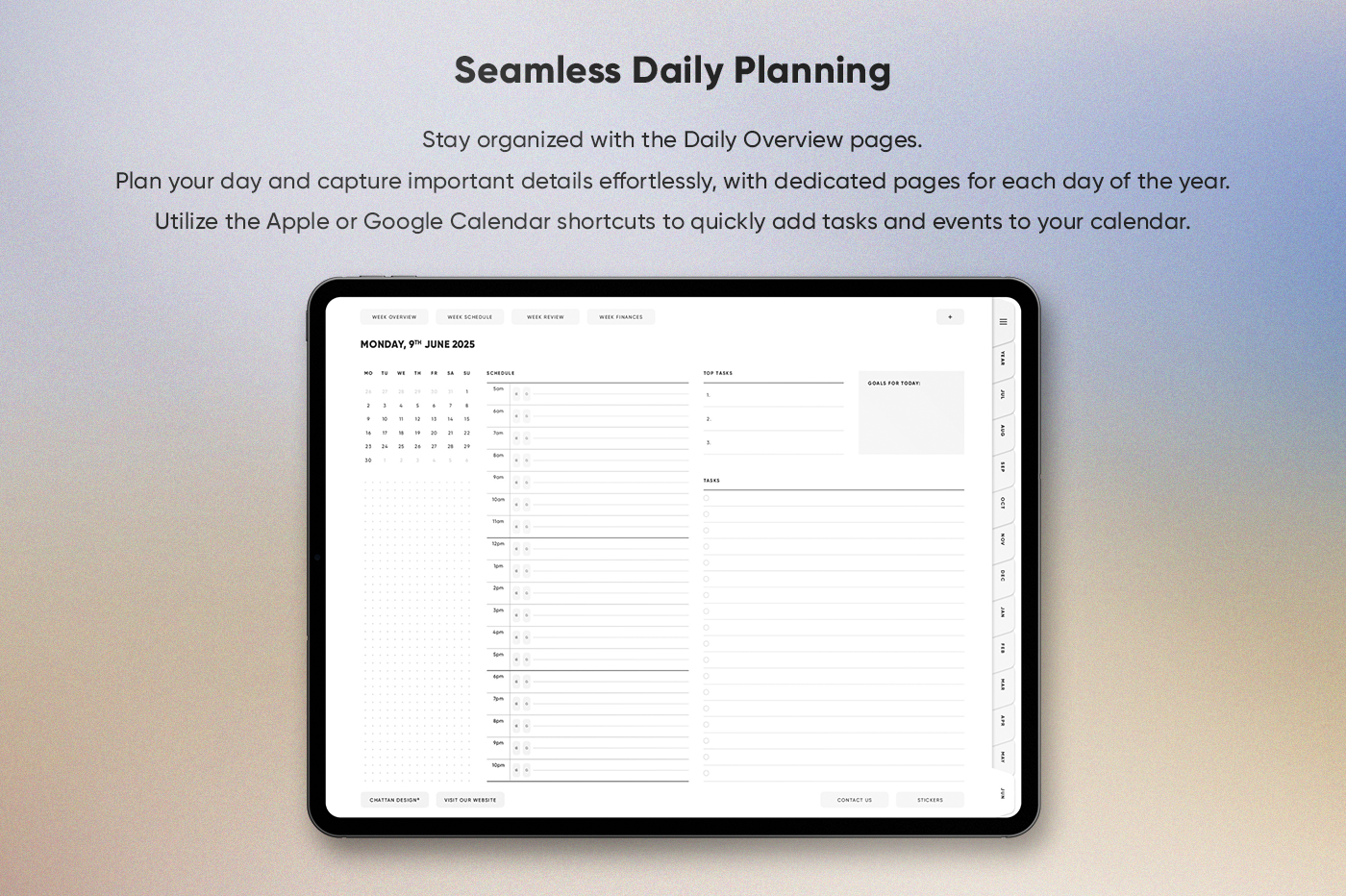

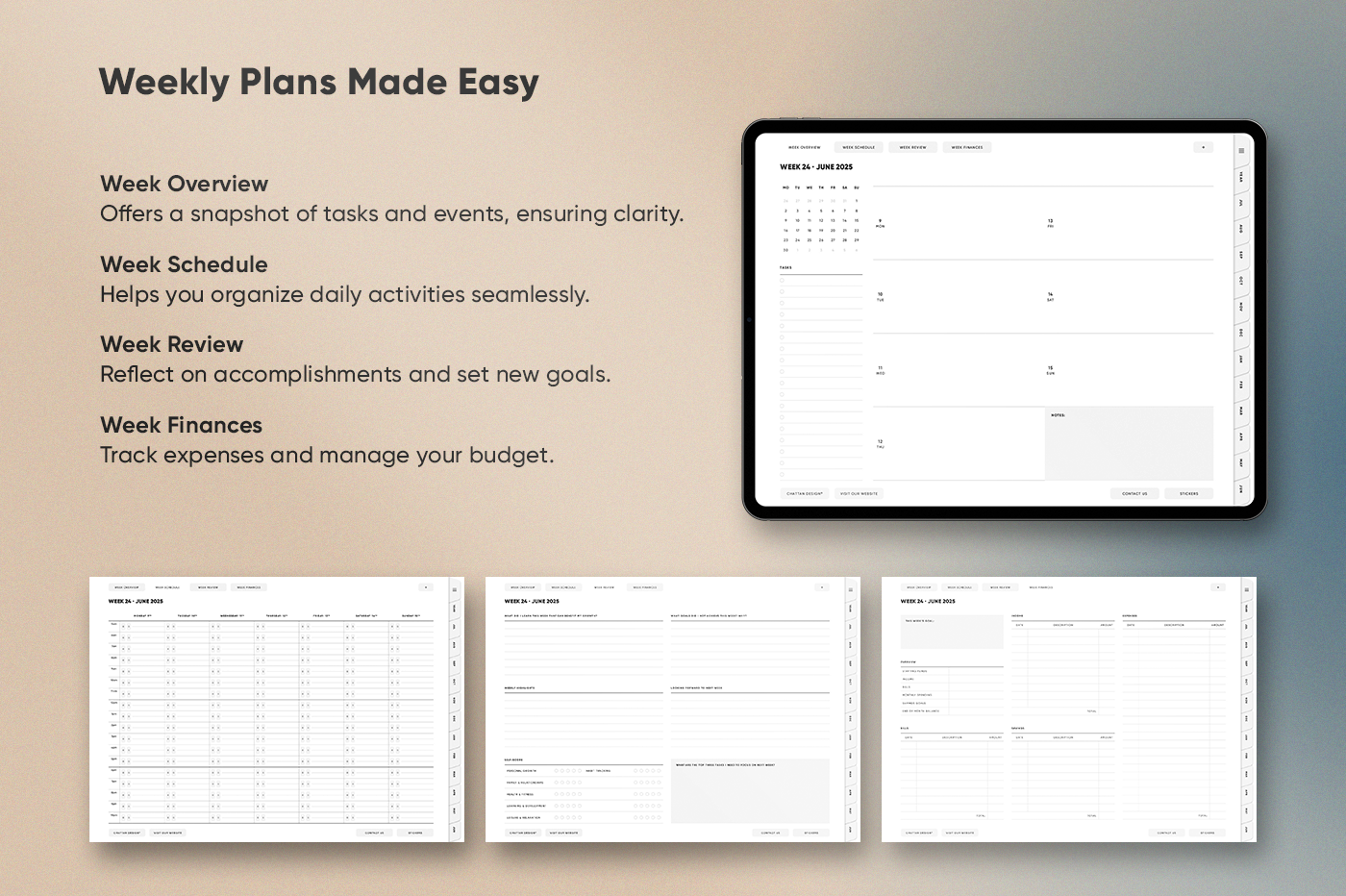
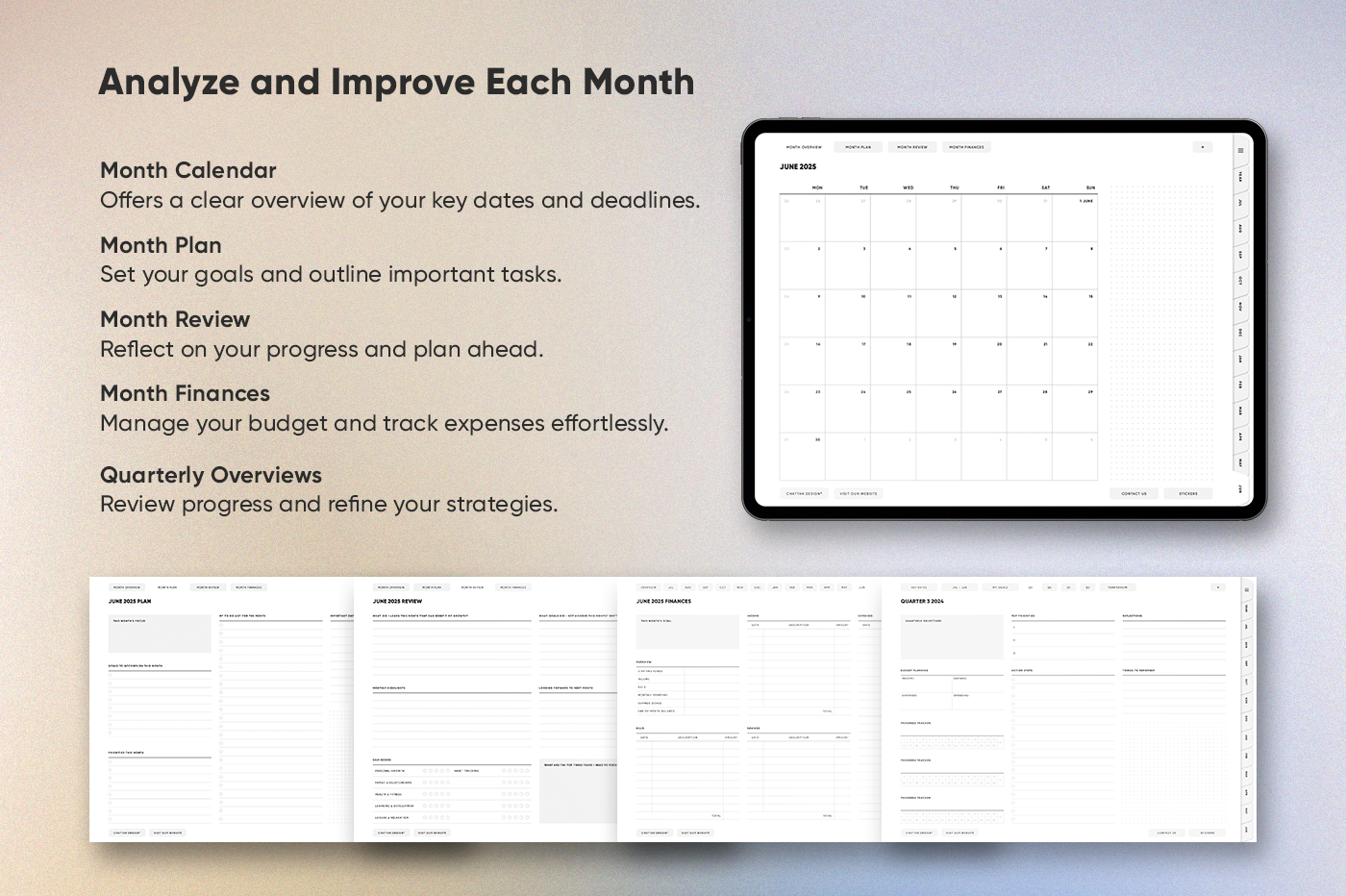

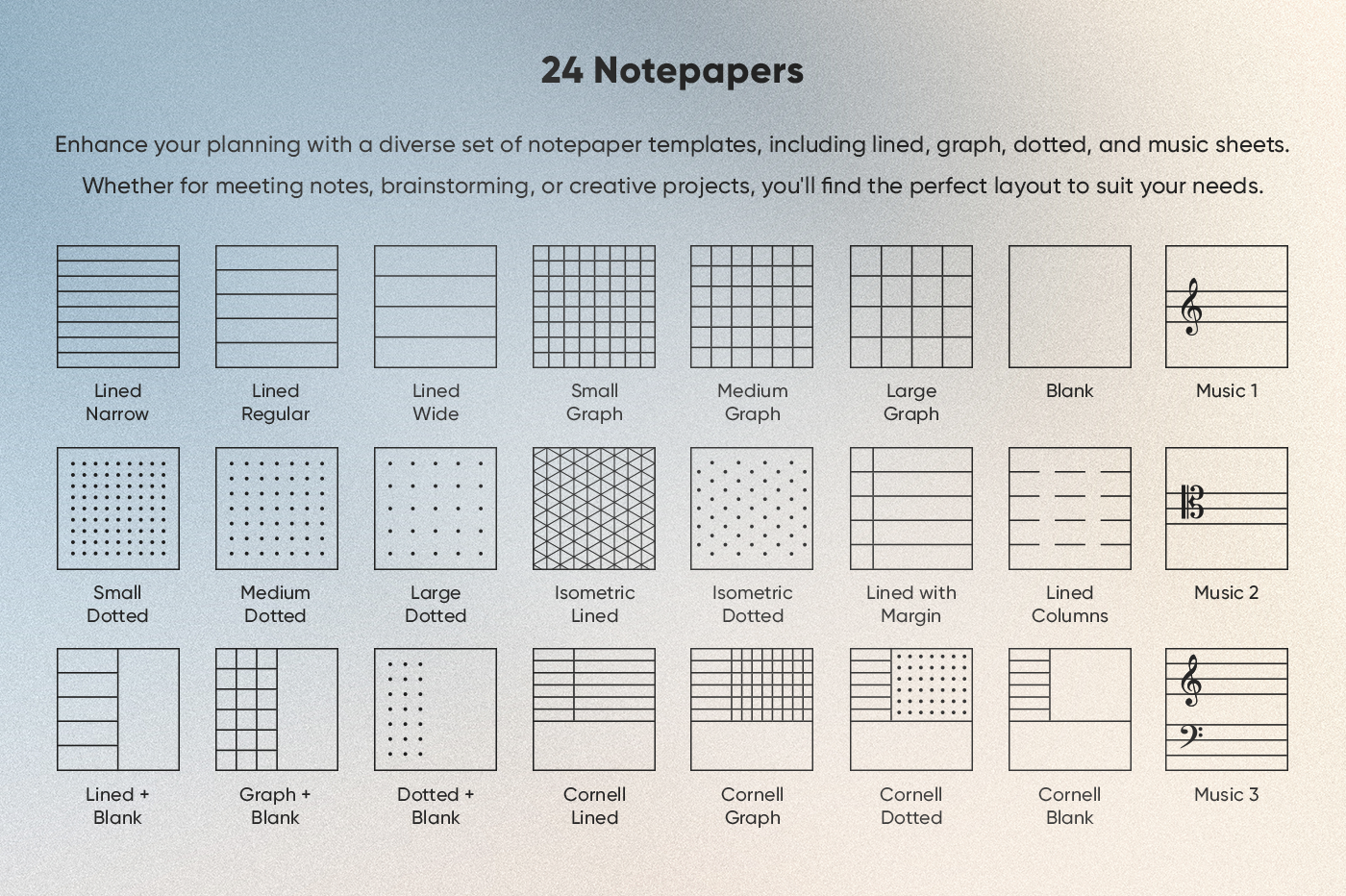
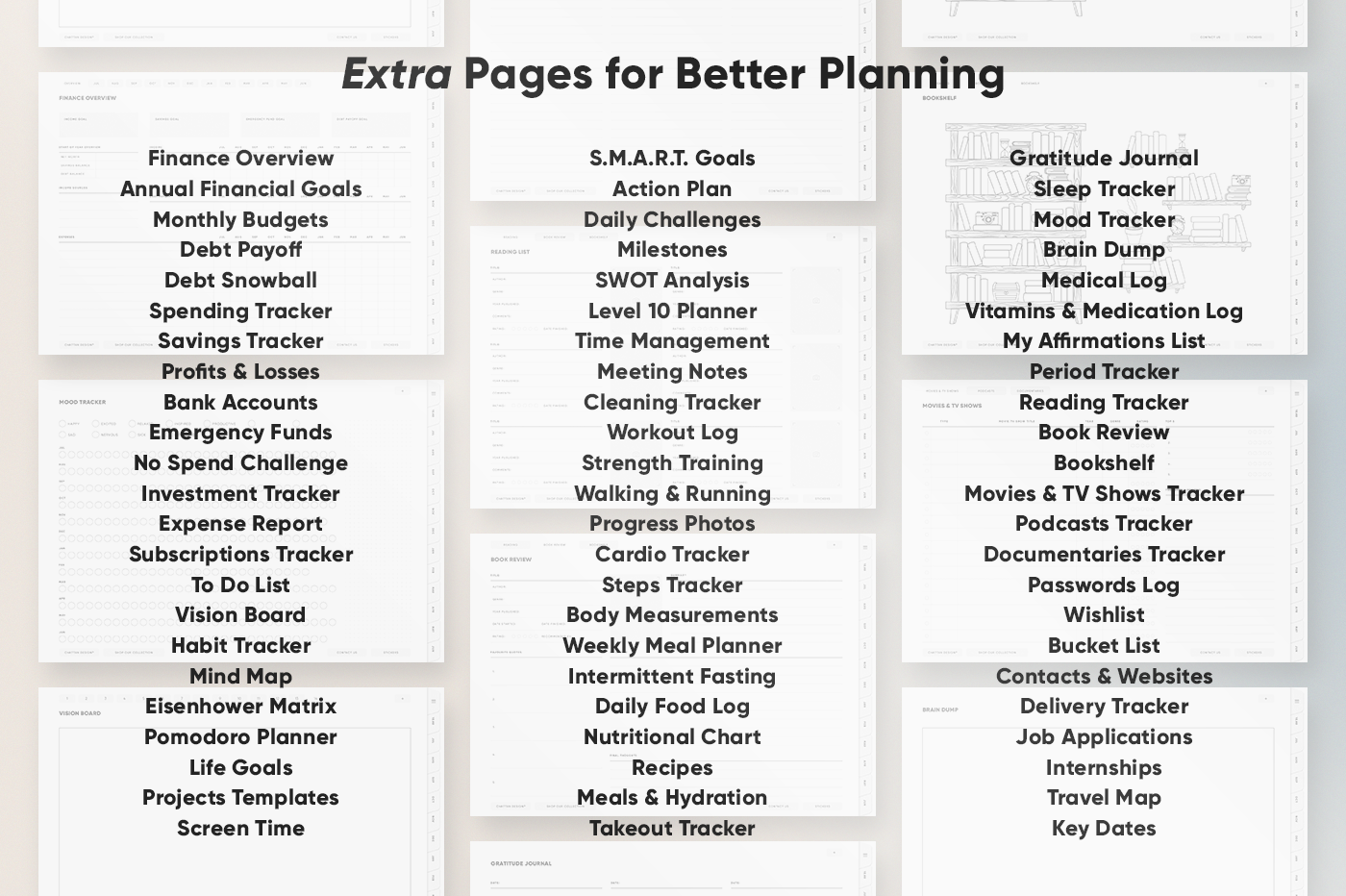





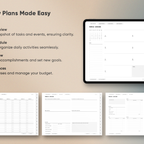
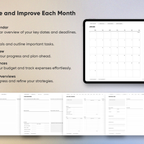

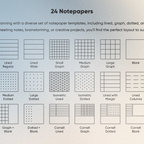

Stay organized and on top of your game with The Daily Schedule Planner. This 2024-25 mid-year planner features a beautiful light mode theme across 879 pages. With daily, weekly, and monthly pages, you can track long-term goals and manage daily tasks seamlessly. The planner includes over 200 extra templates for finance, wellness, fitness, goals, and productivity, plus 24 versatile notepapers such as music sheets, lined, graph, and Cornell notes. Fully hyperlinked for easy navigation, it also integrates with Apple and Google calendars for quick access.
Stay organized and on top of your game with The Daily Schedule Planner. This 2024-25 mid-year planner features a beautiful light mode theme across 879 pages. With daily, weekly, and monthly pages, you can track long-term goals and manage daily tasks seamlessly. The planner includes over 200 extra templates for finance, wellness, fitness, goals, and productivity, plus 24 versatile notepapers such as music sheets, lined, graph, and Cornell notes. Fully hyperlinked for easy navigation, it also integrates with Apple and Google calendars for quick access.
Compatibility
This product is compatible with Goodnotes 6 on Apple devices
File Size
50.2 MB
Paper Size
A4
Layout
Landscape
Quantity
879
Chattan Design is a graphic design studio based in Scotland that specialises in creating sleek and modern digital planners. Focused on productivity, our mission is to create functional and intuitive tools for enhanced organisation. Our designs effortlessly integrate into the lives of professionals, students, and efficiency-seekers. Transform your planning into an enjoyable experience.
See all